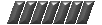Hier ist ein Link auf eine Go App 4.1.22 moded für Andorid FCC Mode, kein zwangsupdate Fake Login User: A Passwd: A
Downloadlink https://mega.nz/#!6yJTkJ6S!wsrjZAVdmguj ... dNJ0tdZhcQ
Erzwingt die TX-Leistung auf FCC-Werte
Aktivierte intelligente Flugmodi aus dem Mavic Pro für den Spark
Keine erzwungenen Updates - Firmware oder App
Aktiviert die Option, ob das Video lokal zwischengespeichert werden soll oder nicht.
Gefälschte Anmeldung - Sie können sich entweder mit Ihrem echten Konto anmelden (online) oder das gefälschte Konto verwenden. Um das Fake-Konto zu verwenden, müssen Sie offline gehen (Flugzeugmodus) und alle nicht-numerischen Zeichen in die Login-Box eingeben
Für nicht gerootete Geräte @ /mnt/sdcard/DJI/dji_mod_{version_string}.db für die Offline-Flugplanung öffentlich
Aktivierter Spark Wi-Fi-Kanal auf OTG
Entfernt die Überprüfung für gerootete Geräte
OTG-Unterstützung
Pano Unterstützung
Go App 4.1.22 FCC Mode.
Re: Go App 4.1.22 FCC Mode.
Wie funktioniert die CE / FCC Umschaltung beim DJI Kopter?
Der Algorithmus zum Bestimmen der Koordinaten zum Umschalten des Modus ist einfach und klar:
1. Der Kopter empfängt GPS und sendet die Koordinaten an die GoApp diese bestimmt, in welchem Land der Kopter ist.
2. Wenn 1 nicht funktioniert, bestimmt das eingebaute GPS am Smartphone / Tablet.
3. Wenn 2 auch nicht geht ist, bestimmt die MCC-Nummer der SIM-Karte, zu welchem Land die SIM-Karte gehört.
4. Wenn 3 nicht funktioniert, prüft das Vorhandensein eines mobilen Internets und lokalisiert nach IP.
Die GoApp sendet dann an den Kopter, welcher Mode (FCC, CE oder ISAM (China)) eingeschaltet ist. Die Leistung des Senders wird nun auf die entsprechende Region eingestellt. Der Kopter speichert den Wert ab, und ändert diesen nur, wenn er von der GoApp andere Informationen bekommt. Die GoApp ändert auch die Sendeleistung der Funke entsprechend der erkannten Region und speichert diese ab.
Das mit dem Abspeichern können sich iOS Nutzer zu Nutze machen. Sie leihen sich ein Android Gerät benutzen die gemodete App und setzen die Region auf FCC. Danach können die den Kopter mit Litchi fliegen, diese ändert nie die Region. Jedoch darf dann nie wieder die GoApp gestartet werden, diese ändert die Region dann zurück auf CE.
Anmelden in der App mit Fake Account:
Smartphone / Tablet in den Flugzeugmodus schalten (Wlan Internet etc. aus). Dann mit irgendwelchen Daten einloggen z.B. User "a", Passwd "a"
Beide App's , die originale und die gemodete auf dem Smartphone / Tablet instalieren:
App Cloner in Playstore herunterladen.
App Cloner Guide
This process will allow you to have 2 versions of the DJIGo4 app installed on your device at the same time. This is helpful if you want to be able to switch between a modded and unmodded app whenever you want without uninstalling/reinstalling frequently. This Howto explains specifically how to have a modded DJIGo4 app installed as well as the latest official DJIGo4 app from the Play Store with the ability to keep the official app updated.
Prerequisites:
You must install App Cloner (Premium version needed if you want google maps to work. Only about $4) https://play.google.com/store/apps/deta ... oner&hl=en
You need the apk of the app you want to clone. I recommend cloning the app you have modded as opposed to the official app, 4.1.10 is not cloneable. This way you can keep the official one updated through the Play Store since it will be installed normally.
There are 2 methods
First Method
Uninstall any modded app you have installed.
Install latest version of DJIGo4 from the Play Store.
Install premium version of App Cloner.
Transfer your modded app APK to your device and click on it to install.
Select App Cloner for “Complete Action Using”. Do not select to use this as default.
Follow the prompts with App Cloner until you get to the screen where you can select “Developer Options”. You can also make other changes before going into Developer Options such as changing the app name (Like DJIGoModded) and changing the icon, color etc.
Select the option for “Google Maps API”.
Follow the prompts to log into your google account until you get to the point to generate the API key. Then use the copy icon to copy the key and back out until you get back to the App Cloner interface and enter the key by pasting.
Continuing following the prompts to install the app and when done you will see the custom icon on your device.
Second method
Open app cloner, select DJI GO 4
You can set the clone version (on premium), name of the app and change icon.
In developer options you can enable maps using Google Maps API key option (on premium)
In clone options there is an option to ignore updates which will stop app cloner notifications when the original app is updated or a different version
Click the blue circle with a tick when you have finished customising to create the clone
Go to play stor to install latest version or install apk of another version you wish to run
And then ...
You can then run either app whenever you want. The cloned app will even show up as an option when you connect your remote.
If you only want to run 1 copy but your maps don't work as you have patched it, you can make the maps work by using app cloner, under clone number check the replace original app box and select Google Maps API key option in developer Options
Die GoApp 3.1.18 für Phantom 3 und Inspire 1 gibt es übrigens hier: viewtopic.php?p=2290#p2290
Der Algorithmus zum Bestimmen der Koordinaten zum Umschalten des Modus ist einfach und klar:
1. Der Kopter empfängt GPS und sendet die Koordinaten an die GoApp diese bestimmt, in welchem Land der Kopter ist.
2. Wenn 1 nicht funktioniert, bestimmt das eingebaute GPS am Smartphone / Tablet.
3. Wenn 2 auch nicht geht ist, bestimmt die MCC-Nummer der SIM-Karte, zu welchem Land die SIM-Karte gehört.
4. Wenn 3 nicht funktioniert, prüft das Vorhandensein eines mobilen Internets und lokalisiert nach IP.
Die GoApp sendet dann an den Kopter, welcher Mode (FCC, CE oder ISAM (China)) eingeschaltet ist. Die Leistung des Senders wird nun auf die entsprechende Region eingestellt. Der Kopter speichert den Wert ab, und ändert diesen nur, wenn er von der GoApp andere Informationen bekommt. Die GoApp ändert auch die Sendeleistung der Funke entsprechend der erkannten Region und speichert diese ab.
Das mit dem Abspeichern können sich iOS Nutzer zu Nutze machen. Sie leihen sich ein Android Gerät benutzen die gemodete App und setzen die Region auf FCC. Danach können die den Kopter mit Litchi fliegen, diese ändert nie die Region. Jedoch darf dann nie wieder die GoApp gestartet werden, diese ändert die Region dann zurück auf CE.
Anmelden in der App mit Fake Account:
Smartphone / Tablet in den Flugzeugmodus schalten (Wlan Internet etc. aus). Dann mit irgendwelchen Daten einloggen z.B. User "a", Passwd "a"
Beide App's , die originale und die gemodete auf dem Smartphone / Tablet instalieren:
App Cloner in Playstore herunterladen.
App Cloner Guide
This process will allow you to have 2 versions of the DJIGo4 app installed on your device at the same time. This is helpful if you want to be able to switch between a modded and unmodded app whenever you want without uninstalling/reinstalling frequently. This Howto explains specifically how to have a modded DJIGo4 app installed as well as the latest official DJIGo4 app from the Play Store with the ability to keep the official app updated.
Prerequisites:
You must install App Cloner (Premium version needed if you want google maps to work. Only about $4) https://play.google.com/store/apps/deta ... oner&hl=en
You need the apk of the app you want to clone. I recommend cloning the app you have modded as opposed to the official app, 4.1.10 is not cloneable. This way you can keep the official one updated through the Play Store since it will be installed normally.
There are 2 methods
First Method
Uninstall any modded app you have installed.
Install latest version of DJIGo4 from the Play Store.
Install premium version of App Cloner.
Transfer your modded app APK to your device and click on it to install.
Select App Cloner for “Complete Action Using”. Do not select to use this as default.
Follow the prompts with App Cloner until you get to the screen where you can select “Developer Options”. You can also make other changes before going into Developer Options such as changing the app name (Like DJIGoModded) and changing the icon, color etc.
Select the option for “Google Maps API”.
Follow the prompts to log into your google account until you get to the point to generate the API key. Then use the copy icon to copy the key and back out until you get back to the App Cloner interface and enter the key by pasting.
Continuing following the prompts to install the app and when done you will see the custom icon on your device.
Second method
Open app cloner, select DJI GO 4
You can set the clone version (on premium), name of the app and change icon.
In developer options you can enable maps using Google Maps API key option (on premium)
In clone options there is an option to ignore updates which will stop app cloner notifications when the original app is updated or a different version
Click the blue circle with a tick when you have finished customising to create the clone
Go to play stor to install latest version or install apk of another version you wish to run
And then ...
You can then run either app whenever you want. The cloned app will even show up as an option when you connect your remote.
If you only want to run 1 copy but your maps don't work as you have patched it, you can make the maps work by using app cloner, under clone number check the replace original app box and select Google Maps API key option in developer Options
Die GoApp 3.1.18 für Phantom 3 und Inspire 1 gibt es übrigens hier: viewtopic.php?p=2290#p2290
- dieterste36
- Founder
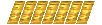
- Beiträge: 137
- Registriert: Fr 16. Okt 2015, 11:44
Re: Go App 4.1.22 FCC Mode.
Für Apple IOS Opfer  gibt es auch eine einfachere Lösung um in den FCC Modus zu kommen, sofern diese Litchi verwenden und auf die Go App verzichten.
gibt es auch eine einfachere Lösung um in den FCC Modus zu kommen, sofern diese Litchi verwenden und auf die Go App verzichten.
Da das System, wenn weder das Smartphone als auch der Kopter GPS Empfang hat, die MCC-Nummer der SIM-Karte verwendet um den Standort zu bestimmen, reicht eine US Simkarte.
Eine US Simkarte besorgen sich Sammler z.B. über ebay.com , die Versandkosten halten sich in Grenzen, da ein einfacher Brief ausreicht.
Anleitung (Idiotensicher):
a.) Kopter betriebsbereit machen und mit der original GoApp bei DJI anmelden.
b.) Mit dem Kopter irgendwo hin gehen wo weder der Kopter noch das Smartphone GPS oder W-Lan empfängt (Keller etc.).
c.) Die vorher beschlafte US Simkarte in das Smartphone einsetzen (gff. Pin eingeben).
d.) Das System Kopter Funke und Smartphone mit der original GoApp in betrieb nehmen. Da das System weder GPS noch W-LAN zur Standortbestimmung hat kommt die MCC-Nummer der US SIM-Karte zum Einsatz. Der Kopter wird nun auf FCC umgeschaltet und dies wird abgespeichert.
e.) Nun, solange die GoApp nicht wieder zum Einsatz kommt, kann man mit Litchi im FCC Modus fliegen. (Im Keller dürfte dies niemand stören ).
).
Da das System, wenn weder das Smartphone als auch der Kopter GPS Empfang hat, die MCC-Nummer der SIM-Karte verwendet um den Standort zu bestimmen, reicht eine US Simkarte.
Eine US Simkarte besorgen sich Sammler z.B. über ebay.com , die Versandkosten halten sich in Grenzen, da ein einfacher Brief ausreicht.
Anleitung (Idiotensicher):
a.) Kopter betriebsbereit machen und mit der original GoApp bei DJI anmelden.
b.) Mit dem Kopter irgendwo hin gehen wo weder der Kopter noch das Smartphone GPS oder W-Lan empfängt (Keller etc.).
c.) Die vorher beschlafte US Simkarte in das Smartphone einsetzen (gff. Pin eingeben).
d.) Das System Kopter Funke und Smartphone mit der original GoApp in betrieb nehmen. Da das System weder GPS noch W-LAN zur Standortbestimmung hat kommt die MCC-Nummer der US SIM-Karte zum Einsatz. Der Kopter wird nun auf FCC umgeschaltet und dies wird abgespeichert.
e.) Nun, solange die GoApp nicht wieder zum Einsatz kommt, kann man mit Litchi im FCC Modus fliegen. (Im Keller dürfte dies niemand stören
Re: Go App 4.1.22 FCC Mode.
Beim Mavic Air hab ich es mit der Methode mit der " fake GPS" gemacht. Dass es auch funktioniert merkt man ganz schnell und schon bei geringen Entfernungen.
Jetzt hab ich die o.g. modifizierte DJI Go 4 App installiert. Meine Frage ist nun, ob es vielleicht bei den Channels sehen kann, ob FCC oder CE Modus aktiv ist oder funktioniert es mit der Inspire2 + Zenmiuse X7 gar nicht?
Jetzt hab ich die o.g. modifizierte DJI Go 4 App installiert. Meine Frage ist nun, ob es vielleicht bei den Channels sehen kann, ob FCC oder CE Modus aktiv ist oder funktioniert es mit der Inspire2 + Zenmiuse X7 gar nicht?
Re: Go App 4.1.22 FCC Mode.
The algorithm for determining the coordinates for switching the mode is simple and clear:
1. The copter catches GPS and determines in which country (gives data by phone)
2. If 1 is not satisfied, the GPS will determine on the phone.
3. If 2 is not met, the MCC number of the SIM card determines which country the SIM card belongs to.
4. If 3 does not work, the presence of a mobile internet and localized to IP will prove.
The copter store value and change it only if he got new informations from GoApp.
For Apple iOS victims, there is also an easier way to get into FCC mode, if they use Litchi and do without the Go app.
Litchi can't Switch CE ↔ FCC !
Since the system has no GPS reception when neither the smartphone nor the copter has GPS reception, the MCC number of the SIM card is used to determine the location, a US Simcard suffices.
A US Simcard get collectors for example on ebay.com, the shipping costs are limited, as a simple letter is sufficient.
Guide (Idiot-proof):
a.) Make your copter ready and register with the original GoApp at DJI.
b.) Go somewhere with the copter where neither the copter nor the Smartphone GPS or W-Lan receives (basement).
c.) Insert the previously supplied US SIM card into the smartphone (enter pin).
d.) Start up the system copter, remote and Smartphone with the original GoApp. Since the system has neither GPS nor W-LAN for location determination, the MCC number of the US SIM card is used. The copter will now switch to FCC and will be saved.
e.) Well, as long as the GoApp is not used again, you can fly with Litchi in FCC mode.
Note: It's possible, do it with a borrowed Android device and modded GoApp. Then use Litchi only at iOS
1. The copter catches GPS and determines in which country (gives data by phone)
2. If 1 is not satisfied, the GPS will determine on the phone.
3. If 2 is not met, the MCC number of the SIM card determines which country the SIM card belongs to.
4. If 3 does not work, the presence of a mobile internet and localized to IP will prove.
The copter store value and change it only if he got new informations from GoApp.
For Apple iOS victims, there is also an easier way to get into FCC mode, if they use Litchi and do without the Go app.
Litchi can't Switch CE ↔ FCC !
Since the system has no GPS reception when neither the smartphone nor the copter has GPS reception, the MCC number of the SIM card is used to determine the location, a US Simcard suffices.
A US Simcard get collectors for example on ebay.com, the shipping costs are limited, as a simple letter is sufficient.
Guide (Idiot-proof):
a.) Make your copter ready and register with the original GoApp at DJI.
b.) Go somewhere with the copter where neither the copter nor the Smartphone GPS or W-Lan receives (basement).
c.) Insert the previously supplied US SIM card into the smartphone (enter pin).
d.) Start up the system copter, remote and Smartphone with the original GoApp. Since the system has neither GPS nor W-LAN for location determination, the MCC number of the US SIM card is used. The copter will now switch to FCC and will be saved.
e.) Well, as long as the GoApp is not used again, you can fly with Litchi in FCC mode.
Note: It's possible, do it with a borrowed Android device and modded GoApp. Then use Litchi only at iOS
Re: Go App 4.1.22 FCC Mode.
besten dank und super Beschreibung 
 vorallem geht bei mir jetzt google maps wieder.
vorallem geht bei mir jetzt google maps wieder.
ist es immer noch so, wenn die Mavic noch nicht viele Satelliten hat im Display NFZ-Limit erscheint? oder liegt es an meiner alten Firmware
Grüsse
geilo
ist es immer noch so, wenn die Mavic noch nicht viele Satelliten hat im Display NFZ-Limit erscheint? oder liegt es an meiner alten Firmware
Grüsse
geilo